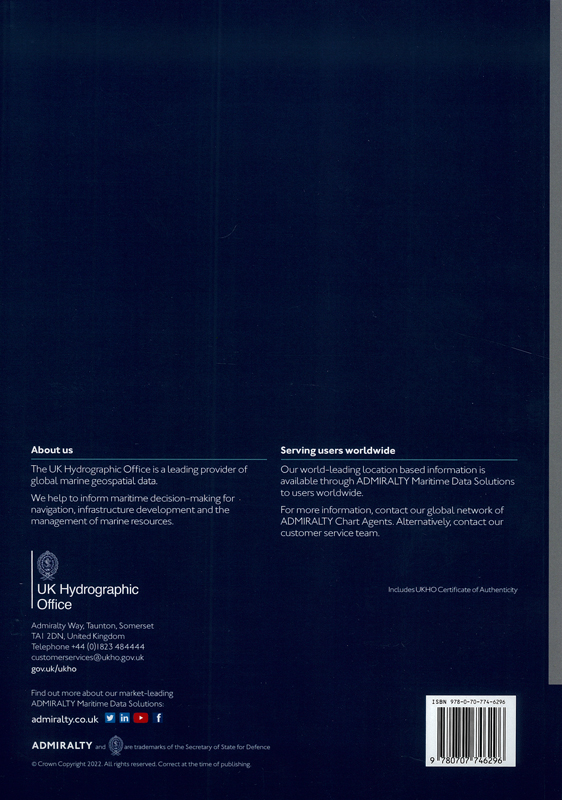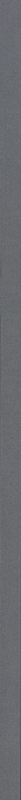Сб с 10 до 16
Admiralty How to Keep Your ADMIRALTY Products Up-to-Date. NP294 (ALRS)
Издание на английском языке
The purpose of this document is to set out clearly and simply the essential points of good chart and publication maintenance - both paper and digital.
This document does not attempt to teach navigation. In the case of paper charts and publications, it is assumed that you are able to plot from the text of an ADMIRALTY Notice to Mariners and that you know how to position the updates accurately on the chart.
For the purpose of demonstrating paper chart updating techniques, the examples shown are based on charts that were updated by the UK Hydrographic Office.
Contents
Introduction
Section one - paper products
Chapter 1
How to obtain your ADMIRALTY Notices to Mariners
Daily NMs
Electronic Courier Services
UKHO Customer Service
Chapter 2
Information available from the Weekly Edition of ADMIRALTY Notices to Mariners
Section I Explanatory Notes. Publications List
Section IA Temporary and Preliminary (T&P) Notices (included Monthly)
Section IB Current Nautical Publications (included Quarterly)
Section II ADMIRALTY Notices to Mariners. Updates to Standard Nautical Charts
Section III Reprints of NAVAREA I Navigational Warnings
Section IV Updates to ADMIRALTY Sailing Directions
Section V Updates to ADMIRALTY List of Lights and Fog Signals
Section VI Updates to ADMIRALTY List of Radio Signals?
Section VII Updates to Miscellaneous ADMIRALTY Nautical Publications
Section VIII Updates to ADMIRALTY Digital Products and Services
Hydrographic Note
How to find Notice to Mariners information by using a QR code
What are QR codes?
QR code readers
Locate the QR code
Ensure you have internet access
Scan the QR code
Access the NMWebSearch database
Using the NMWebSearch service
Viewing an NM
Chapter 3
Notices to Mariners - format of Chart Updates
Miscellaneous Updates to Charts
Chapter 4
Equipment - Tools
Equipment - Publications
‘X’ Charts
How to apply the updates to your charts
Explanation of Terms used in Notices to Mariners
Tracing Notation and Conventions when Updating Charts
Positioning a Tracing on a Chart
Examples of how to fix a position from features on a tracing
Final Notes
Chapter 5
Examples
Chapter 6
How to update your ADMIRALTY Nautical Publications
ADMIRALTY Sailing Directions (Pilots)
ADMIRALTY List of Lights and Fog Signals
ADMIRALTY List of Radio Signals
ADMIRALTY Tide Tables
Catalogue of ADMIRALTY Charts and Publications (NP131)
The Mariner’s Handbook (NP100)
Section two - digital products
Chapter 7
How to obtain updates for your ADMIRALTY Digital Publications (ADP)
Updating ADMIRALTY Digital Publications (ADP)
Knowing When to Update ADMIRALTY Digital Publications Data
Data Updating Wizard
Choosing an Update Path for your ADP Data
Choosing the 'Apply Update’ Data Path
Chapter 8
How to install and update the ADMIRALTY Vector Chart Service (AVCS)
Pre-installation Checks
Installing and Maintaining AVCS
Emergency AVCS ENC Permits
Chapter 9
ADMIRALTY Information Overlay
What is the ADMIRALTY Information Overlay?
Installing the ADMIRALTY Information Overlay
Using the ADMIRALTY Information Overlay
Chapter 10
ADMIRALTY Raster Chart Service (ARCS)
Introduction
Service Overview
New Editions and New Charts
Licence Period
Data Verification
ARCS Start-Up Pack
Getting Started
Maintaining the Chart Outfit
Service Details
Chapter 11
How to obtain e-NP updates using ADMIRALTY e-Reader v1.4